- Knowledge Base
- Troubleshooting
- In-App issues
-
Getting started
-
Onboarding
- Module 1 - Get an overview
- Module 2 - Build your inventory
- Module 3 - Define your plan structure
- Module 4 - Find your pathway to net zero
- Module 5 - Adjust and fine-tune your Transition Elements
- Module 6 - Decarbonize your city's energy supply
- Module 7 - Define powerful actions
- Module 8 - Communicate your plan
- Module 9 - Keep track of your progress
-
Inventory
-
Pathways
-
Actions
-
Dashboard
-
Watchlist
-
Transition Elements
-
Glossary
-
Troubleshooting
-
Disclaimer
-
Under Construction
The Bars in the Target Balancing feature are squashed
Issue
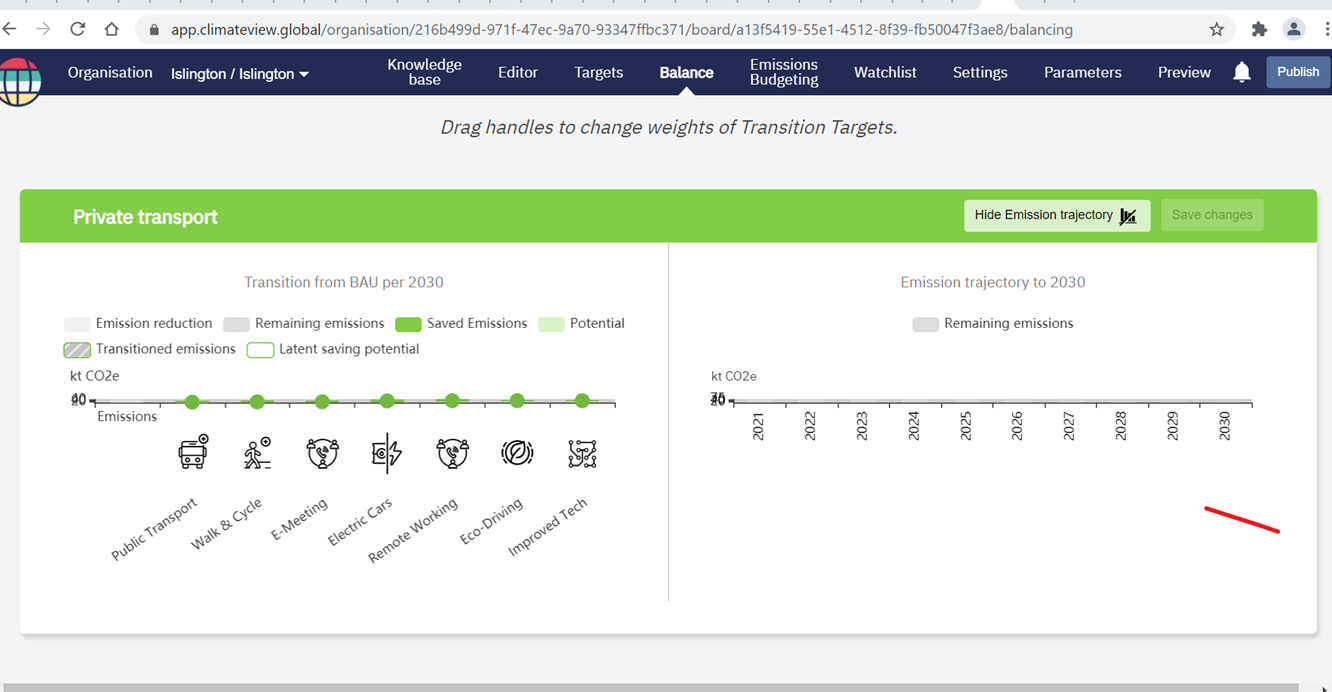
Solution
If you encounter issues like the one above with the visualisation of the bars of the Transition elements as well as the Emission trajectory in the Target Balancing feature, please try to zoom out inside your browser by using the key combination Ctrl + "-". Alternatively, you can zoom out through the browser settings (Google Chrome in the example).
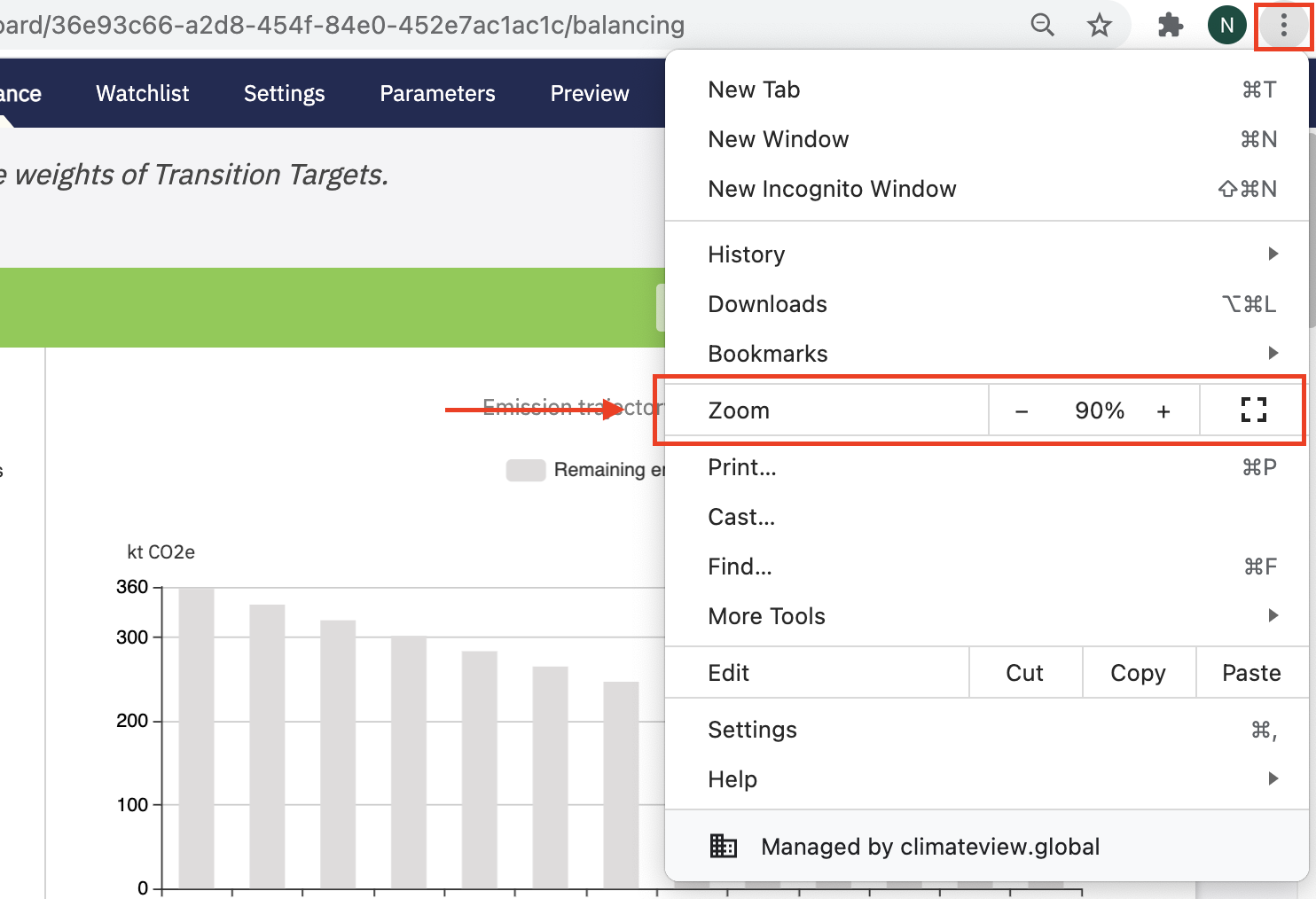
It can happen, when zooming in or out in your browser, that the graphics in the Target Balancing feature don't scale directly. In this case, hover over the graphics with the cursor or change the target potential for one of the Transition elements after you zoomed in or out.
If the problem persists after trying those solutions, please don't hesitate to send us an email through support@climateview.global.
